6.7.4 RefWorks folder structure prototype
RefWorks supports ‘folders’ to help organise sets of references. One reference can belong to more than one folder. Folders in RefWorks are not hierarchical, so in this sense the concept of a ‘folder’ in RefWorks is similar to a ‘tag’ in other systems such as the online bookmarking service Delicious.
You can create RefShare RSS feeds and export references on a folder-by-folder basis.
6.7.4.1 Prototype folder structure for A815
A815 is the MA English course.
A815 study materials are divided into seven ‘blocks’. Each block (with a single exception) has a ‘Reading Guide’ and accompanying set of readings. Some blocks have some additional readings as well. To make it easy to manage these references, the following folder structure in RefWorks was created:
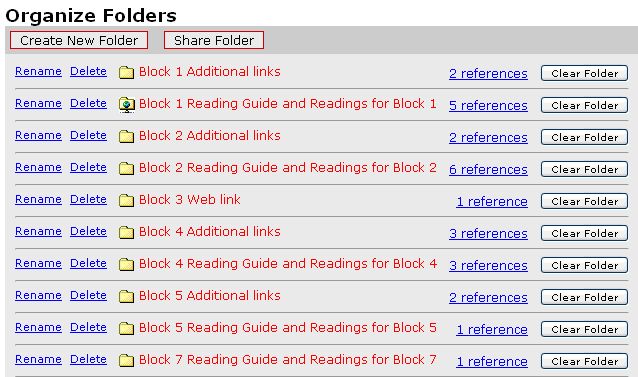
Once the relevant references had been added to the RefWorks account and allocated to the appropriate folders, an export file in RefWorksXML format was created from each folder.
Within the course website (Moodle) a number of Resource pages were created, and the references were imported from the RefWorksXML files.
The resulting resource pages looked as follows:
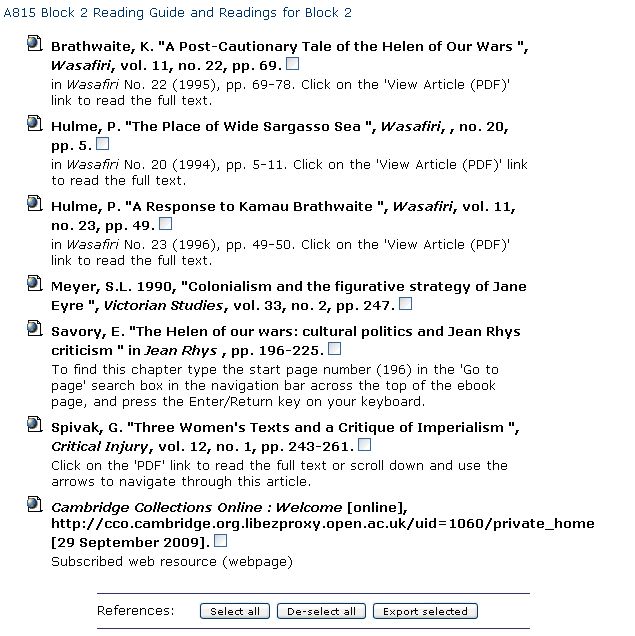
6.7.4.2 Recommendations
- Each course is different, there is no single way of organising references that will suit every course.
- Courses should use a folder structure that reflects the structure of the course material to allow sets of references to be exported or shared for a particular block or unit.
No Comment