Due to the small screen sizes, different ways of interacting with content and limited capabilities of handheld devices, content intended to be read, viewed or listened to on them will need to be optimised to ensure it can be successfully accessed.
Common types of content accessed on mobile devices include videos, images, audio files, ebooks and articles.
Text formats
No matter what format text content is in, reading on a small screen will be much easier if the text can ‘reflow’, so that the reader only has to scroll down, not sideways. Reflow also makes reading easier for users who need to change the font size to suit their eyesight.
All ebook readers, internet enabled mobile phones and tablets natively support plain text and HTML. Both of these formats will reflow without any special treatment. However formats which can be used to prevent copying of text, such as PDF, only reflow if they’ve been set up in a way that allows it. The reflow feature improves accessibility for screen readers as well as for mobile devices.
| Phone type | HTML | Plain text | ePub | |
| Smartphone (iPhone/Android) | Yes | Yes | Yes | Yes |
| Feature phone (Blackberry/ N95) | Maybe | Yes | Yes | Maybe |
| Basic internet phone | No | Yes | Yes | No |
ePub
ePub is a widely adopted open source standard for ebooks. Most dedicated ebook readers, tablets and smartphones can render ePub well, so that text reflows to fit the width of the screen and tables and diagrams display correctly.
“EPUB is the distribution and interchange format standard for digital publications and documents based on Web Standards. EPUB defines a means of representing, packaging and encoding structured and semantically enhanced Web content — including XHTML, CSS, SVG, images, and other resources — for distribution in a single-file format. EPUB allows publishers to produce and send a single digital publication file through distribution and offers consumers interoperability between software/hardware for unencrypted reflowable digital books and other publications.”(IDPF, 2012)
Scholarly peer-reviewed articles are most commonly supplied in PDF format. The majority of smartphones, tablets and netbooks will support reading PDFs, although in most cases apps will need to be installed to enable this.
Many PDFs are set up in away that doesn’t allow them to reflow, which leaves a mobile user feeling as though they are reading through a small hole, and they have to move the document around under the hole in order to read it, which can be confusing and frustrating. PDFs will only reflow if set up as tagged documents as per the instructions below.
- Reflow the contents of Adobe PDF documents: http://www.adobe.com/uk/epaper/tips/acr5reflow/
- Information about PDF reflow from the mobileread wiki: http://wiki.mobileread.com/wiki/PDF#Reflow
Audio visual content
When serving audiovisual content to mobile devices the constraints are file size and connectivity. Allowing users to download content allows them to access it offline, but takes up space on their device and enables them to share it with others. Streaming content can help to prevent unauthorised sharing, but can increase users data costs or lead to a poor experience on a slow connection as the streaming content will buffer very slowly.
Most handheld devices support audio files in popular formats such as MP3. However, audio files can be large and due to limited storage capacity and data bandwidth users will not always be able to download files larger than a megabyte. If a file is large give users the option to access a transcript instead.
Video files can be played on handheld devices through purpose built apps and through some mobile browsers. Flash video is not recommended for mobile delivery because it is not supported by Apple’s iOS, which at the time of writing accounts for a large proportion of mobile device ownership.
JISC Digital Media provide excellent advice on digitising, preserving, encoding and hosting audiovisual files: http://www.jiscdigitalmedia.ac.uk/advice/
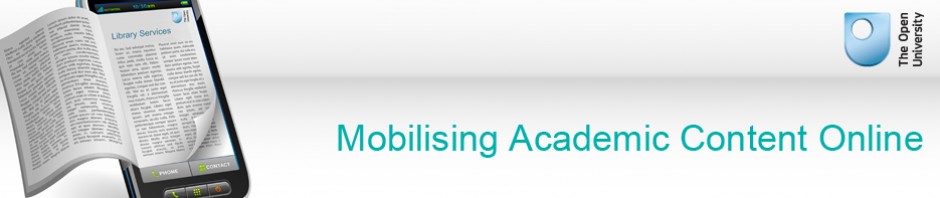


 M-Libraries Conference 2012
M-Libraries Conference 2012