The second Macon Project Board meeting took place on 25th April 2012. Ron Burns, the project board member representing EBSCO Publishing, joined us via Lync Online Meeting software.
Actions from last meeting:
| Item |
Action |
Status |
| 3.1 |
Users should be given the option to refine their search when clicking on a saved search. |
Search terms are inserted into the search box, so users can easily refine them if they wish. |
| 3.2 |
Users should be allowed to delete recent searches or save favourites. |
Not yet implemented as it requires time from a developer not on the project. |
| 4.1 |
Ensure participants in the diary study and future evaluations are widely representative of study levels and search confidence. |
Difficult to guarantee as survey samples are not available from the Student Statistics office at present. |
| 4.2 |
Consider working with OU Annotate for social bookmarking of search results |
Not within the scope of the project, but will be pursued as a further development. |
| 5 |
Include publisher name in search results |
Content provider shown in search result |
Project Manager’s report to Project Board
Progress to date
Workpackage 1: Project Management
- Project developer started on 18 January and finished on 4 April.
- Budget on track to be spent by end of project.
Workpackage 2: Development & testing of the prototype mobile discovery interface
- The search results interface has been improved to meet user requirements and usability conventions. E.g. search terms are now highlighted within results, users can choose the number of results to display per page.
- Advanced search option created following feedback from focus group
- Benchmarking in progress against EBSCO and other mobile discovery interfaces
Workpackage 3: Producing a mobile bookmarklet tool
- Security of bookmarklet discussed with OU Head of IT Security, in February 2012.
- After extensive exploration of different options the project team concluded that it will not be possible to provide students with simple mobile authentication within the scope of this project. The proposed method for providing a PIN will be documented as part of the project outputs. There is a proposal in another unit to create an OU app which will provide a single point of authentication for all OU mobile websites.
- A page listing ‘mobile resources’ has been created which provides libEZproxy links to mobile versions of databases, ensuring OU library users are directed via the OU authentication page rather than an Athens authentication page.
Workpackage 4: Exposing local audio and video content via the mobile discovery tool
- The project team have had regular meetings with the OU Media Player project manager. The media player is still under development, but a demo version is available which can be used to develop a proof of concept. The final version will be available from July.
- The data we need to expose OU audio and video content from podcast.open.ac.uk is publically available from data.open.ac.uk, but only in a linked data format (RDF) which the EBSCO Discovery Service (EDS) does not currently ingest. EBSCO are looking into supporting it in the near future though dates are still unconfirmed.
- An alternative approach would be for the Library’s Systems Development team to convert the existing database (or RDF dataset) into Dublin Core or OAI-PMH format. However, the EDS team already have a queue of data ingestion requests to process so ours would take a few weeks to deal with, so this option isn’t viable in the timescale of the MACON project.
- The project team will explore the possibility of using a mySQL dump of podcast data and query it to integrate search results with EDS API as a short term solution. This approach will also help other users in the community to learn how to integrate results from a local collection with EDS index.
Workpackage 5: Development of a “good practice toolkit” for content providers concerning delivery to mobile devices
- The first draft of the toolkit is in progress.
- The project manager’s intention is to provide the toolkit in two parts – for managers and for developers.
Workpackage 6: Evaluation
- Diary study and focus group completed – see blog post titled “User requirements report”
- Further evaluation planned to take place during face to face campus events.
Workpackage 7: Dissemination and engagement
- New blog posts automatically Tweeted with hashtags #oumacon and #mlibs
- 25 January – Project spotlight presentation to library staff
- Submitted abstracts to M-Libraries conference and Internet Librarian International.
Activities for May to July
Progress and methodology will be posted on the project blog throughout the project.
May
- Continue work on including OU audio and video content in search results.
- Complete first draft of Good Practice Toolkit
- Run workshop at M-Libraries information sharing event (8th May)
- Run Library Staff Development Hour Project Spotlight (16th May)
- Gather feedback from OU staff during ‘Learning at Work’ day (17th May)
- Write up further work the library could do as a result of the project.
June
- Undertake user testing at OUSA conference (22 June)
- Complete work on including OU audio and video content in search results.
- Complete second draft of Good Practice Toolkit.
July
- Complete Good Practice Toolkit and disseminate
- Ensure all project methodologies and learning outcomes are shared via the project blog
- Run Library Staff Development Hour Project Spotlight
Demonstration of mobile discovery interface
The mobile discovery interface is available on the live mobile library website at www.open.ac.uk/library/m.
Discussion of content for inclusion in Good Practice Toolkit
The project manager presented a draft outline for the Good Practice Toolkit for comment.
The board suggested that it should focus more on tools and less on guidance. Suggestions were made for tools to include, such as:
- Survey instrument
- Checklists
- Audit tools
- Compliance with legislation. Paragraphs to point to compliances.
- Sample agenda for focus groups
It was also suggested that a mechanism could be set up to enable others to share their own tools.
The project team aim to have completed the first draft of the toolkit by the end of May for circulation to stakeholders and the project board for comment. A second draft will be completed in June and the final version by the middle of July. The toolkit will be disseminated through the blog.
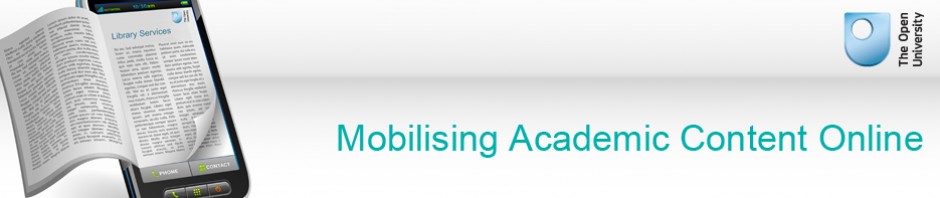

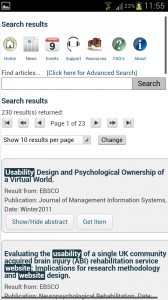



 M-Libraries Conference 2012
M-Libraries Conference 2012