CompendiumLD is a software package designed to help you create, edit and share diagrams of your learning and teaching. These diagrams may show the sequence of learning tasks, the relationship between elements of the learning such as objectives, tasks, resources and assessment, or a mind map of content and related student activity.
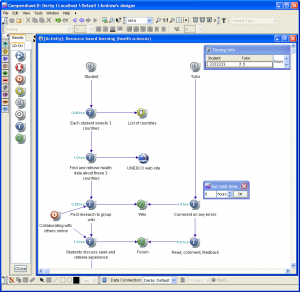 The software supports the process of creating visual diagrams which can help you to (1) focus on the component parts of your teaching, (2) on what student tasks are involved in the learning, and (3) on the relationships between learning activity, resources, outputs etc. Both experienced and novice teachers may find techniques for visually representing learning useful, especially as learning becomes more of a blended experience, uses greater amounts of online and offline material, promotes social as well as individual contexts, and becomes more adaptive and personalised.
The software supports the process of creating visual diagrams which can help you to (1) focus on the component parts of your teaching, (2) on what student tasks are involved in the learning, and (3) on the relationships between learning activity, resources, outputs etc. Both experienced and novice teachers may find techniques for visually representing learning useful, especially as learning becomes more of a blended experience, uses greater amounts of online and offline material, promotes social as well as individual contexts, and becomes more adaptive and personalised.
CompendiumLD provides a set of specially designed ‘learning design’ icons and a blank canvas on which to map these out and draw lines to connect elements together. The canvas can be as large as you want (even made up of nested canvases) and you can export your diagrams or maps (your designs) as an image or save it to send to others in your team. We also have some suggestions about how you could lay out your diagram, such as using a Sequence (swim-lane) framework.
Using CompendiumLD, or indeed any visual method of mapping the learning experience, can help you:
The degree to which these benefits can be realised will rest in part on your own knowledge and competence in educational design, teaching, and designing modules (just like using Word can depend on your ability to write good English!)
![]() CompendiumLD: a tool for creating shareable models of learning designs Final Report Brasher, A. (2012)
CompendiumLD: a tool for creating shareable models of learning designs Final Report Brasher, A. (2012)
Getting Started
Download CompendiumLD for PC, Mac and Linux
There are a range of resources to help you get your head around visual mind mapping in general, applying this to visualising teaching and learning and specifically about CompendiumLD and how to get started. Here are a few ways to approach CompendiumLD:
| CompendiumLD: An Introduction (v5): a 2-page PDF leaflet explaining what CompendiumLD is and why use it. In fact, it includes all the information provided on this web-page – useful for dissemination or workshops | |
| Quick reference guide: includes an 8-step sequence for getting started by taking you through the key functions for creating your map. Could be used in conjunction with our CompendiumLD Guide (above) or this Briefing paper | |
|
An early paper about CompendiumLD: Brasher, Conole, Cross, Weller, Clark, and White (2008). CompendiumLD – a tool for effective, efficient and creative learning design. In: Proceedings of the 2008 European LAMS Conference: Practical Benefits of Learning Design, 25-27 June 2008, Cadiz, Spain.
|
|
| Getting started with CompendiumLD and Doing more with CompendiumLD slideshare videos. Originally recorded in 2010 these still are useful in showing some key aspects of the software | |
| A personal narrative told in Vimeo about how Joe Doak, who first tried the software at a workshop, subsequently used it in his course design (a text version of this case study is also available) | |
| Tutorial 1 (PDF): Includes step-by-step instructions on: Installing on a Windows PC (for Mac/Linux see website); Starting for the first time; Getting Orientated; The Editing Area; The Tab Panel, Tool Bar and Menu Bar; Finding the tutorial examples; and Navigating between maps | |
| Tutorial 2 (PDF): Includes step-by-step instructions on: How to use and interpret icons; Looking at your first design; Icon descriptions; and Adding new nodes & map nodes. There is an example map for this tutorial. | |
| CompendiumLD map exchange: currently a test area of the Compendium website, you could this (or other places such as DropBox, Cloudworks or even emailing files) to share your designs | |
|
For a broader survey of how visualisation fits in with design practice try: Cross, Conole, Clark, Brasher, and Weller (2008). Mapping a landscape of learning design: Identifying key trends in current practice at the Open University. In: 2008 European LAMS Conference, 25-27 June 2008, Cadiz, Spain.
|
Feedback surveys from staff workshops have showed that around three-quarters of the OU staff who
responded felt there is a need for clearer methods of representing the structure and key components of a course and that there were aspects of their work that would (or do) benefit from using some form of visual representations and techniques (n=20 to 50). The software is also being used in one of the OU’s
postgraduate courses to help train educators and there are reports of similar use elsewhere.
User Comments
The visual diagrams and maps that can be created can certainly help in module design and development. Here are four examples of user comments:
![]() “CompendiumLD and course design is a mode of thinking and [one] I think that we were implementing beforehand … The thoroughness [of the process]… thinking through the learning objectives and what we wanted to get and what we were trying to do… was aided and abetted by the software process… My view is that it’s revolutionised our thinking…[about] learning and teaching, and now ‘PREP’ is in everyone’s minds.” (Joe, Senior Lecturer, Brunel University)
“CompendiumLD and course design is a mode of thinking and [one] I think that we were implementing beforehand … The thoroughness [of the process]… thinking through the learning objectives and what we wanted to get and what we were trying to do… was aided and abetted by the software process… My view is that it’s revolutionised our thinking…[about] learning and teaching, and now ‘PREP’ is in everyone’s minds.” (Joe, Senior Lecturer, Brunel University)
![]() “The mind-map structure is open and invites a creative response to the design, but some designers my find this lack of structure limiting. There are some stencils, or sample templates to use to guide the planning. The separate components of the design, tasks, resources etc, are indicated by icons that can be moved around the screen and linked together. This allows for easy exploration and revision of the design. The output is a mind-map of the design that is clearer and could be shared with colleagues for annotation and editing.”(Helen, Staffordshire University)
“The mind-map structure is open and invites a creative response to the design, but some designers my find this lack of structure limiting. There are some stencils, or sample templates to use to guide the planning. The separate components of the design, tasks, resources etc, are indicated by icons that can be moved around the screen and linked together. This allows for easy exploration and revision of the design. The output is a mind-map of the design that is clearer and could be shared with colleagues for annotation and editing.”(Helen, Staffordshire University)
![]() “It was the first time I uses this tool. I agree with [Helen] that the freedom in choosing tools and placing them in white space is almost intimidating for a beginner. You do not really know what you are supposed to write in each node of the mind map you are expected to build. But after I saw one example from the tutorial, I understood that ne good way to organise the LD (possibly not the only one) is to use the horizontal dimension to specify the objectives, sub objectives, the actors involved, the tasks to be carried out and the resources needed, while you can use the vertical dimension to represent the time dimension. All in all, I think this way to represent does have advantages with respect to more verbal approaches: it perhaps takes more time to learn to use it, but the final result is more ‘readable’” (Donatella, ITD, Italy)
“It was the first time I uses this tool. I agree with [Helen] that the freedom in choosing tools and placing them in white space is almost intimidating for a beginner. You do not really know what you are supposed to write in each node of the mind map you are expected to build. But after I saw one example from the tutorial, I understood that ne good way to organise the LD (possibly not the only one) is to use the horizontal dimension to specify the objectives, sub objectives, the actors involved, the tasks to be carried out and the resources needed, while you can use the vertical dimension to represent the time dimension. All in all, I think this way to represent does have advantages with respect to more verbal approaches: it perhaps takes more time to learn to use it, but the final result is more ‘readable’” (Donatella, ITD, Italy)
![]() “I think that it would be useful for course teams to use devices like CompendiumLD when planning their courses. It would be good to have a visual representation of what the course was going to do, and how it was going to do it, at an early stage in course production. This would help to ensure that everyone involved was clear of the production plan, and would be able to understand their role accordingly.” (Staff member, LTS, the Open University)
“I think that it would be useful for course teams to use devices like CompendiumLD when planning their courses. It would be good to have a visual representation of what the course was going to do, and how it was going to do it, at an early stage in course production. This would help to ensure that everyone involved was clear of the production plan, and would be able to understand their role accordingly.” (Staff member, LTS, the Open University)
Technical development
For more information about CompendiumLD, including links to technical development and related work visit: http://compendiumld.open.ac.uk/documentation.html